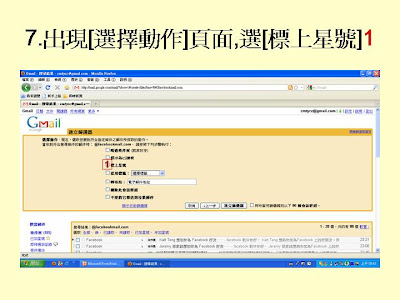當電子郵件寄出去後
(或其他的郵件伺服器)退回
主旨可能是
Undelivered Mail Returned to Sender
或
Delivery failure
或
Delivery Status Notification (Failure)
....
其內容有如下的內容:
一種訊息
Technical details of permanent failure:
Google tried to deliver your message, but it was rejected by the recipient domain.
We recommend contacting the other email provider for further information about
the cause of this error. The error that the other server returned was:
550 550 5.1.1 <電子郵件>:
Recipient address rejected: User unknown in local recipient table (state 14)
另一種訊息
Technical details of permanent failure:
Google tried to deliver your message, but it was rejected by the recipient domain.
We recommend contacting the other email provider for further information about
the cause of this error.
The error that the other server returned was:
550 550 <電子郵件> Relay access denied (state 14).
另一種訊息
Technical details of permanent failure:
Google tried to deliver your message, but it was rejected by the recipient domain.
We recommend contacting the other email provider for further information about
the cause of this error.
The error that the other server returned was:
550 550 #5.1.0 Address rejected 電子郵件 (state 14).
另一種訊息
Technical details of permanent failure:
Google tried to deliver your message, but it was rejected by the recipient domain.
We recommend contacting the other email provider for further information about
the cause of this error. The error that the other server returned was:
550 550 <電子郵件>: Recipient address rejected:
User is unreachable Online_Check_Fail (state 14).
另一種訊息
Technical details of permanent failure:
Google tried to deliver your message, but it was rejected by the recipient domain.
We recommend contacting the other email provider for further information about
the cause of this error. The error that the other server returned was:
550 550 5.5.0 <電子郵件>...
no such recipient - 電子郵件 (state 14).
另一種訊息
Technical details of permanent failure:
Google tried to deliver your message, but it was rejected by the recipient domain.
We recommend contacting the other email provider for further information about
the cause of this error. The error that the other server returned was:
553 553 5.7.1 <電子郵件>...
SpamTrap=reject mode, dsn=5.7.1,
SpamTrap Technology, please contact the [
YOUTH.COM.TW] site manager for help:
(o0U7G14t031035 ctlusr8012). (state 14).
另一種訊息
Delivery to the following recipient failed permanently:
電子郵件
Technical details of permanent failure:
DNS Error: Domain name not found
另一種訊息
I'm sorry to have to inform you that your message could not be
be delivered to one or more recipients. It's attached below.
For further assistance, please send mail to <postmaster>
If you do so, please include this problem report. You can
delete your own text from the attached returned message.
The Rmail v1.9 Gaghiel(v1.9p0211) program
<電子郵件>: Q:5717249:102399802:102400000
Final-Recipient: rfc822; 電子郵件
Action: failed
Status: 5.0.0
Diagnostic-Code: X-Rmail-v1-9-Gaghiel-v1-9p0211-; Q:5717249:102399802:102400000
另一種訊息
I'm sorry to have to inform you that your message could not
be delivered to one or more recipients. It's attached below.
For further assistance, please send mail to <postmaster>
If you do so, please include this problem report. You can
delete your own text from the attached returned message.
The mail system
<電子郵件>: unknown user: "帳號"
Final-Recipient: rfc822; 電子郵件
Original-Recipient: rfc822;電子郵件
Action: failed
Status: 5.1.1
Diagnostic-Code: X-Postfix; unknown user: "帳號"
另一種訊息
Technical details of permanent failure:
Google tried to deliver your message, but it was rejected by the recipient domain.
We recommend contacting the other email provider for further information about
the cause of this error. The error that the other server returned was:
550 550 5.1.1 <電子郵件>:
Recipient address rejected: User unknown in local recipient table (state 17)
另一種訊息
Technical details of permanent failure:
Google tried to deliver your message, but it was rejected by the recipient domain.
We recommend contacting the other email provider for further information about
the cause of this error.
The error that the other server returned was:
500 500 5.0.0 Service unavailable (state 18).
另一種訊息
The original message was received at Sun, 31 Jan 2010 12:26:36 +0800 (CST)
---The following addresses had delivery errors---
電子郵件 [Inactive account]
另一種訊息
Unable to deliver message to the following address(es).
<電子郵件>:
Sorry your message to 電子郵件 cannot be delivered.
This account has been disabled or discontinued [#102].
另一種訊息
Unable to deliver message to the following address(es).
<電子郵件>:
This user doesn't have a
yahoo.com account (電子郵件) [0]
另一種訊息
非常抱歉,您的郵件不能被發送到某些或全部收件人。附件為郵件原文和錯誤報告。
請和管理員聯繫,以獲得更多的幫助。
請將錯誤報告作為附件一併發給管理員. 您可以刪除自己的信件.
I'm sorry to have to inform you that your message could not
be delivered to one or more recipients. It's attached below.
For further assistance, please send mail to postmaster.
If you do so, please include this problem report. You can
delete your own text from the attached returned message.
The NOPAM Mail System
<電子郵件>: host 218.32.199.249[218.32.199.249] said: 554 5.1.0 Sender
Denied (in reply to MAIL FROM command)
Final-Recipient: rfc822; 電子郵件
Original-Recipient: rfc822;電子郵件
Action: failed
Status: 5.1.0
Remote-MTA: dns; 218.32.199.249
Diagnostic-Code: smtp; 554 5.1.0 Sender Denied
處理方式:
應該可將這些e-mail刪除,以免浪費傳遞資源
--